Automatic Client Reviews!
Online reviews are crucial for credibility, yet most local businesses struggle to systematically generate reviews at scale. We created this process after installing a system to automate the review process for our client, leading to 235+ 5-star Google GBP reviews in just 90-days.

What’s covered in this SOP?
- How to launch a high-converting review incentive campaigns
- How to program conditional review collection automations
- How to expand activation triggers to continually capture feedback
- How to optimize over time for maximum visibility
What Results Can You Expect?
- Exponentially more 5 star reviews and social proof
- Increased organic traffic and lead generation
- Enhanced local search rankings and click-throughs
Reviews - Your Always-On Lead Machine
Without reviews, local businesses blend into commoditized market noise, failing to attract the inherently skeptical, digital-first customers that now dominate buying decisions.
But with the framework outlined in this guide, you can instigate the very reactions and social proof that position your brand, products, and services as the community’s trusted choice while effortlessly amassing more happy customers.
Follow this SOP to start piloting GMB review initiatives through GoHighLevel built to continually deliver visible social proof and associated lead growth year-round.
The costs incurred launching these conversion engines pay themselves back exponentially in lifting base conversions and lowering associated marketing expenses needed to attract future customers.
Get Set Up
The first step is establishing your central review management hub by:
1. Signing up for a GoHighLevel Account
GoHighLevel acts as the engine to:
- Build sequenced review workflows
- Connect inputs and outputs across platforms
- Track performance over time
2. Integrate with your Google Business Profile
This connects your request flows directly to the GMB source where reviews ultimately publish publicly.
Follow this process:
- Create GoHighLevel account
- Connect Google account in Integrations
- Link specific Google Business Profile
- Configure settings for public review page
With these core pillars connected, you can construct highly-optimized automated review generation systems through GoHighLevel matched directly to GMB.
Next we’ll explore campaign and workflow creation…
Build Your Campaign
With your GoHighLevel account linked to Google, it’s time to architect your core review generation system.
Step 1 is constructing an initial incentive campaign to prompt review responses at scale from your existing customer base.
Key elements include:
- Review incentive offer
- Follow-up sequence
- Conditional channel logic
1. Create Your Offer Incentive
First develop a compelling offer for initial requests sent via SMS and email such as:
- Entry into gift card drawing
- Discount on future purchase
- Bonus loyalty points
2. Build Effective Follow-Up Flow
Create 3-4 email and SMS follow-ups over a 2 week period to non-responders.
3. Set Up Conditional Channels
Establish separate message paths based on 1-5 star review text responses for service recovery or future request handling.
Launch Your Campaign
With your incentives framed and follow-up sequence constructed, it’s time to activate your campaign.
This involves:
1. Uploading Customer Contact Lists
Pull a list of past customer contacts including name, phone, and email to upload into GoHighLevel. The larger the initial list, the greater the eventual review volume.
Just ensure you have proper consents to engage contacts beyond core service delivery. You don’t want compliance issues down the line.
2. Adding Contacts Into Workflow
Select target customers from your uploads and place into the constructed campaign workflow to initiate the offer and sequencing you built earlier.
Consider segmenting contacts into small daily batches or by service timeframe so later review timestamps seem natural in public GMB.
3. Launch & Assess Performance
Queue delivery then monitor open, response, and review rates across the customer groups you engaged to gauge effectiveness. Review publishing timeliness as well.
Use learnings to shape your core incentive, follow-ups, conditions, and qualification criteria going forward to continually enhance performance.
Automate Future Reviews
Manually launching review campaigns provides an initial influx of customer feedback. However, configuring ongoing capture from future patrons is where the real value lies.
This is done by:
1. Setting Up Triggers
Program a workflow rule to initiate whenever someone receives a particular tag or reaches a defined pipeline stage.
Common options are tagging new customers post-sale or configuring pipeline stage change triggers.
2. Connecting Review Requests
Create actions to deliver timed review text and email prompts with conditional logic depending on star rating responses (1-5 scale).
Positive rating responses auto-send official published Google review access. Negative ratings simply provide service feedback alerts.
3. Continual Improvement
Ongoing customer inputs allow you to address emerging service gaps while showcasing your responsiveness publicly for community assurance.
Recurring activations also help regulate the volume and recency of published positive reviews to keep your GMB vibrant.
Optimize For Growth
With core templates built, you need to continually optimize based on real performance data to expand reach and conversion value.
1. Review Campaign Analytics
Inside GoHighLevel, pay close attention to:
- Open & response rates
- Review volume generated
- GMB publishing speed
- Visibility analytics
Spotcheck Google directly as well assessing search impression upticks and website traffic from GMB.
2. Test Alternate Creative
Changing up the actual incentive offers and follow-up style/cadence in your sequences is pivotal to keep response rates climbing over periods of time based on customer fatigue modeling.
You also want to evolve to match Google’s shifting review and visibility algorithms.
3. Expand Your Activation Sources
Eventually build upon core customer journey campaigns by launching targeted initiatives around holiday periods, service anniversaries, community event attendance offers and more.
Work referrals into points incentives and social channels to widen touchpoints also.
Constant small experiments accumulate into optimization and 10X growth. Treat reviews as a continual marketing channel to shape.
Contact us
What's App: +44 7842403686
Telephone: +447714250888
Landline: 0203 488 4736
Office
London, W5 3AH, United Kingdom
All Rights Reserved | Gaia Wellbeing Marketing | Privacy Policy