Instagram Leads on Autopilot!
Most businesses fail to capitalize on Instagram's huge audience for lead generation. We created this guide after building automated sequences that helped our client generate 300+ leads in the first month with zero ad spend.

What’s covered in this SOP?
- How to configure auto-DMs in Instagram using ManyChat
- How to create fresh lead magnets each week
What Results Can You Expect?
- An influx of targeted, qualified Instagram leads
- Reduced reliance on manual outreach
- 24/7 lead generation capabilities
Get Set Up with ManyChat
First, we need to get ManyChat connected to start building the system. This section will cover the quick technical set up so you can begin capturing any commenters instantly in private conversations.
1. Connect your Instagram account to ManyChat
- Go to https://manychat.com and create an account
- Click "Connect Instagram" and follow prompts to connect your account
2. Create an Instagram comment automation
- In ManyChat, click "Create New Flow"
- Select the "New Instagram Comment" trigger
- Configure it to activate when someone comments with your chosen trigger word (e.g. "info")
3. Set up the automated DM series
- Add a "Send Message" action as the first step after the trigger occurs
- Compose a DM with a link to the freebie opt-in page
4. Customize DM settings
- Open DM settings and configure preferences like branding, quick replies etc
- Enable the "Send as DM" option to message commenter privately
5. Publish and test your automation
- Preview how sequence flows and make any last tweaks
- Click "Publish Flow" then actively test it by commenting with the trigger
- Check your DMs to confirm you receive the automated message
Create Bitesize Lead Magnets
Now we have the automation side of things set up, we need some compelling bait. This section covers how to create fresh lead magnets each week so you always have intriguing offers to promote across all channels.
1. Identify Hot Topics
- Brainstorm questions/struggles from your audience
- Review support tickets and common objections for insights
- Use Google Trends and news sites to reveal emerging interests
2. Select Formats You Can Produce Quickly
- 3-5 min training videos ($10 video editor + basic screen recording)
- Swipe copy templates (1 pg Google Doc)
- Cheatsheets/checklists (1 pg Canva template)
- Fast article/blog posts (500 words)
- Curated resource lists (web pages or PDFs you can update)
3. Standardize Your Process
- Design templates for your chosen formats
- Set a production schedule to batch asset creation
- Maintain organized asset libraries to easily repurpose content
4. Promote New Offer Weekly
- Tease upcoming magnet and collect email addresses
- Send email to list announcing that week’s download
- Promote on social media and in your email signature
Contact us
What's App: +44 7842403686
Telephone: +447714250888
Landline: 0203 488 4736
Office
London, W5 3AH, United Kingdom
All Rights Reserved | Gaia Wellbeing Marketing | Privacy Policy